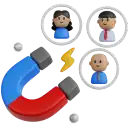What is Image Submission in SEO? Your 2025 Playbook for Outranking the Competition
In today’s online marketplace, visuals matter as much as text—maybe more. Great photos, charts, and infographics grab eyes and keep visitors scrolling. But they can do much more than decorate. When properly deployed, images become a stealthy but mighty SEO tool.
Across Dehradun and the rest of India, brands pour time and cash into stunning visuals, then bury them on crowded websites. They forget one crucial step and lose the momentum these assets can deliver. Enter image submission: an off-page SEO tactic that builds authority, siphons in traffic, and lifts rankings.
If you’re ready to turn your visuals into visible growth, this article is for you. We’ll untangle the definition, explain why image submission is now a must-have in every marketing playbook, and walk you through the steps to do it properly.
What Image Submission in SEO Means
Image submission is simply the practice of uploading your own, original, sharp images to dedicated galleries, social platforms, and submission directories. The mission is three-fold: snag authoritative backlinks, amplify your brand’s reach, and steer that traffic straight back to your primary site.
Image submission isn’t just about posting pretty pictures to your Instagram feed. It’s a smart off-page SEO move where you take your best visuals—infographics, product shots, charts, and branded artwork—and spread them across a whole bunch of relevant, high-authority sites. Each time you drop an image, you’re giving new folks a chance to find your brand and giving Google another reason to see your site as a credible source.
Image submission deserves a front-row seat in your SEO plan. If you skip it, you’re basically tossing money away. It costs almost nothing yet drives big-time results.
Creates Strong, Authoritative Backlinks
This is why image submission matters the most: you build strong backlinks without the usual hassle. Top image-sharing platforms like Flickr, Imgur, and Pinterest have sky-high Domain Authority. When you upload an image and toss in a link to your site—whether in the description, title, or your profile—you’re planting a contextual backlink. Google spots a nice mix of these high-quality links and takes it as a signal that your site is the real deal.
2. Drives High-Intent Referral Traffic
Picture this: someone is scrolling through Pinterest and stumbles upon your eye-catching infographic. They click to get a closer look and land on your site ready to keep digging. That click came from curiosity, and it packs more intent than a wanderer from a random search. Users like this care enough to keep clicking—meaning they’re much closer to becoming leads or even customers.
3. Increases Brand Awareness and Visibility
The stronger your visual presence, the wider your reach. Drop your branded images on Pinterest, Instagram, and a few gallery sites, and you’re basically planting mini billboards across the internet. Each view is someone who notices you, each share is a friend telling another friend, and every pin is a soft reminder. Before they even type your brand name into Google, they already feel a connection.
4. Boosts Your Website’s Search Engine Rankings
Links and clicks from high-quality images create a ripple effect. When real users come from trustworthy sites, and search engines notice they’re sticking around to read and share, it marks you as legit. Google rewards that with better keyword rankings. Keep the clicks and engages coming, and watch your position gradually rise.
5. Boosts Your Google Images SEO
Images that are properly optimized and shared on well-known platforms can easily find their way to Google Images search results. This creates a new path for visitors to stumble upon your content and land on your site.
How to Master Image Submission: A Step-by-Step Guide
Having a clear procedure is key. Tossing images onto the web without thought won’t give you the clicks you want.
Step 1: Choose or Make High-Value Images
Only submit images that are worth a second look. Here are your best bets:
- Infographics: Combine solid data and sharp design to tell a story.
- High-Quality Photos: Use sharp, eye-catching images of products, events, or your work.
- Custom Illustrations and Graphics: Create visuals that are uniquely yours and on-brand.
- Charts and Graphs: Pull visuals right from your blog posts or case studies to show data clearly.
Step 2: Optimize Your Image Before Uploading
This part is often overlooked, yet it matters the most. Before you hit upload, make the image file SEO-ready.
- Descriptive File Name: Trade “IMG_1234.jpg” for a file name that includes your focus keyword, like image-submission-in-seo-infographic.jpg.
- Alt Text: Write a short, clear description that tells search engines what’s in the image. Use your keyword, like “An infographic showing the benefits of image submission in SEO.”
- Compress the Image: Head to TinyPNG or a similar tool to shrink the file size. It keeps quality high while speeding up load times on submission sites.
Step 3: Have Submission Details Ready
Copy and paste the following information for each submission:
- Optimized Title: A catchy title that includes your main keyword.
- Detailed Description: Write a unique image description. Be sure to add the full, clickable URL (https://…) to the page on your site that’s relevant to the image.
- Relevant Tags/Keywords: A bulleted list of keywords that relate to the image.
Step 4: Submit the Image
- Create Your Profile: Sign up for a high-DA image submission site from our list. Fill out your profile page and add your website link.
- Upload the Image: Drag and drop or select the compressed image to upload.
- Add Your Details: Paste your title, description, and tags. Pro Tip: Reword the description a little for each site to keep it fresh.
- Categorize and Publish: Choose the best category for your image and hit publish.
- Verify the Link: After it goes live, click the link in the description to check that it leads back to your site.
Step 5: Promote and Track
Post your image on all your social media to get it more views right away. Use tools to watch the new backlinks and check your referral traffic in Google Analytics.
Top 20+ High-DA Image Submission Sites for 2025
Kick off your campaign with these high-authority image platforms:
| Website Name | Domain Authority (DA) |
| Flickr | 92 |
| Imgur | 91 |
| 94 | |
| DeviantArt | 89 |
| Imgflip | 85 |
| Postimage | 84 |
| ImageShack | 93 |
| Photobucket | 93 |
| 500px | 92 |
| Behance | 92 |
| Dribbble | 91 |
| Imgbox | 81 |
| WeHeartIt | 80 |
| Gyazo | 79 |
| Imgbb | 78 |
| ImageBam | 77 |
| Free Image Hosting | 76 |
| Unsplash | 92 |
| Pexels | 94 |
| Pixabay | 94 |
Key Takeaways and Best Practices
- Quality Over Quantity: Submit only your best images to the top sites.
- Be Consistent: Make image uploads a steady part of your off-page SEO plan.
- Optimize Everything: Don’t just tweak the title and description on the site; optimize the image file, too.
- Always Link Back: The number-one goal of SEO is earning backlinks. Always remember to put your website’s URL in every post.
Conclusion: Make Your Images Work Harder for You
Submitting your images online is a smart, budget-friendly way to boost SEO—yet many businesses still skip it. When you spread your visuals wisely, you create a strong backlink profile, attract targeted visitors to your site, and raise your brand’s trust with customers and search engines alike.
For brands competing in a fast-moving market like Dehradun, every little edge counts.
Want your visual content to deliver even more value? Reach out to DigiWeb Insight and discover how our image submission services can boost your rankings and help your business grow.igiWeb Insight and discover how our image submission services can boost your rankings and help your business grow.